
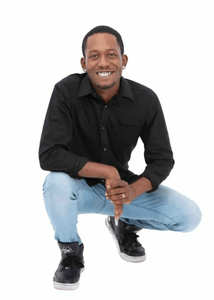
Darius A. Journigan
- …
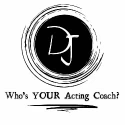
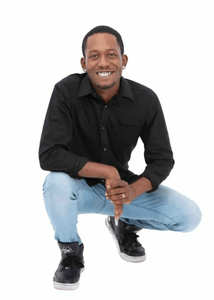
Darius A. Journigan
- …
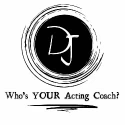
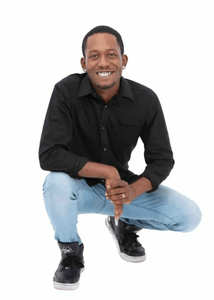
Script Rehearser
Practice Your Lines!!
Testing Monologue Tool.
Welcome! Scroll down to learn how to use this tool.
This tool is designed to help you delve deeper into the analysis and performance of your monologue. Here's how to get started:
1. Objective, Tactics, and Conflict:
- Objective: Enter the goal your character is trying to achieve.
- Tactics: Describe the methods your character uses to achieve their goal.
- Conflict: List the obstacles that are in your character's way.
2. Monologue Text: - Paste your monologue text into the designated text box.
3. Confirm Text: - Click the 'Confirm Text' button to lock in your text, allowing you to start analyzing.
4. Highlight, Beats, and Annotations:
- Highlight Selected Text: Select text and click this button to highlight important sections.
- Add Beat: Place the text cursor where you want to mark a change in action or intention, then click this button.
- Add Annotation: Click where you want to add an annotation, type your annotation, and click 'Add Annotation'.
- Clear All: Click this button to remove all highlights, beats, and annotations.
5. Timer: - Use the 'Start Timer', 'Stop Timer', and 'Reset Timer' buttons to practice your pacing and track your performance time.
6. Save as PDF: - Click this button to save your monologue and analysis as a PDF for printing or future reference. Your highlights, beats, and annotations will be saved along with the text.
© Coach Darius 2025